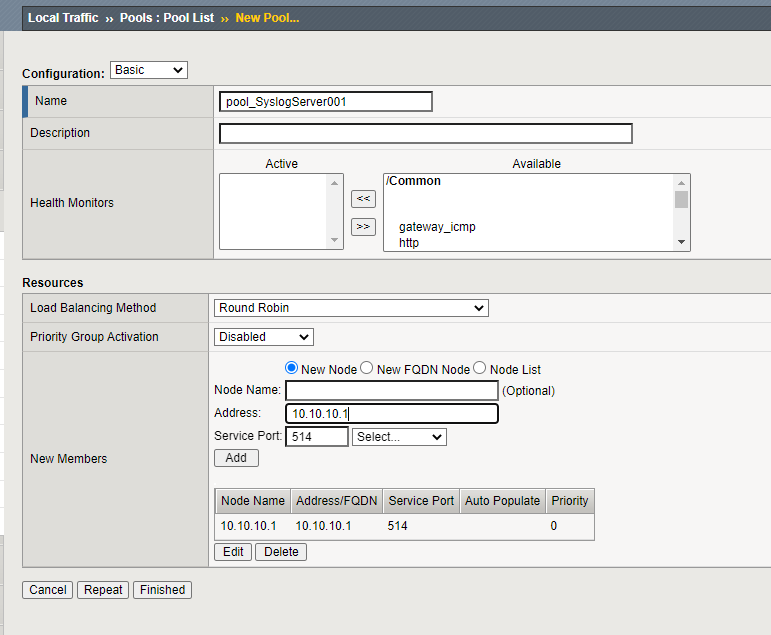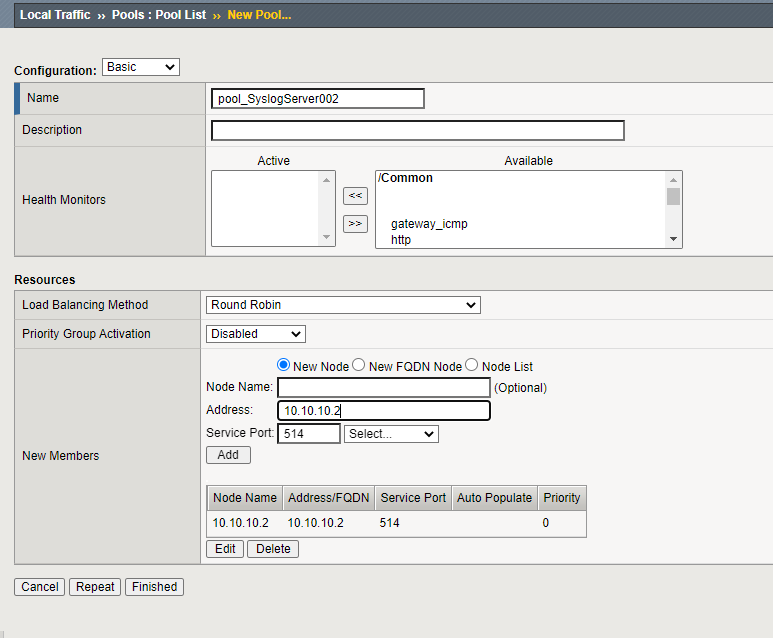HSL_syslog_cloning
First lets create two(2) pools with a single node in each. These will be used in our iRule to clone the UDP datagram to both.
pool_SyslogServer001
pool_SyslogServer001
Now that we created the two(2) pools with single nodes in each, we can craft the irule to utilize HighSpeedLogging(HSL) in an iRule and tie it alltogether.
when CLIENT_ACCEPTED {
set syslog_pool1 [HSL::open -proto UDP -pool pool_SyslogServer001]
set syslog_pool2 [HSL::open -proto UDP -pool pool_SyslogServer002]
}
when CLIENT_DATA {
HSL::send $syslog_pool1 [UDP::payload]
HSL::send $syslog_pool2 [UDP::payload]
}
| Pros | Cons |
|
|
SIDEBAND_syslog_cloning
Now a different approach is to use iRule sideband method. Sideband was introduced in TMOS-LTMv11.0.0 so it will be needed for the SIDEBAND method to be available for use. It pretty much opens a TCP or UDP connection when the iRule get triggered.
when CLIENT_ACCEPTED {
# grab UDP payload
set data [UDP::payload]
# create connection objects to both servers
set conn_id1 [connect -protocol UDP -myaddr 1.1.1.1 -timeout 100 -idle 30 10.10.10.1:514]
set conn_id2 [connect -protocol UDP -myaddr 1.1.1.1 -timeout 100 -idle 30 10.10.10.2:514]
# send sideband request to server1
send -timeout 1000 $conn_id1 $data
close $conn_id1
# send sideband request to server1
send -timeout 1000 $conn_id2 $data
close $conn_id2
}
| Pros | Cons |
|
|
References: