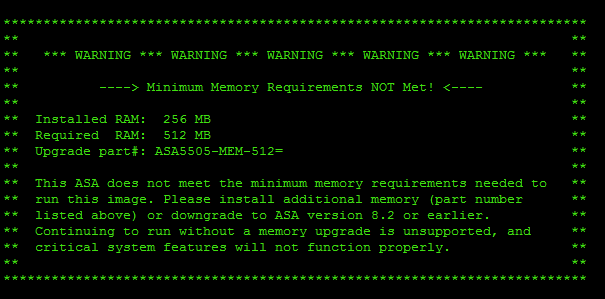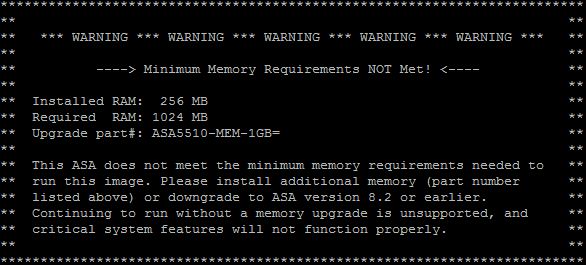Hi Folks! So I was trying to update my Cisco ASA 5505 my buddy gave me from version 8.2 to 9.1. However upon reloading the device with the new 9.1 image file I got a warning on the console! I received the error of purchase Cisco item “ASA5505-MEM-512=”

After some research I found that my ASA 5505 was an older one that only had 256MB of RAM, and according to Cisco’s site any version of the ASA 8.3+ requires 512MB!! So what to do, what to do? After googling around I discovered the make and form factor of the RAM inside Cisco ASA 5505’s. They use PC3200 or DDR400. Newer ones are shipped with 512MB, while the older Cisco 5505 are shipped with 256MB.
I purchased a 1GB module from amazon, located here. I removed the 4 screws on the underbody and slid off the cover. It is very easy to identify the compact flash card and the RAM module. Removed the RAM module and replaced it with the 1GB module.
Upon reload, I issued a:
edgewall# show memory
Free memory: 789858616 bytes (74%)
Used memory: 283883208 bytes (26%)
------------- ------------------
Total memory: 1073741824 bytes (100%)
You could also do a show version:
edgewall# show version
Hardware: ASA5505, 1024 MB RAM, CPU Geode 500 MHz,
Internal ATA Compact Flash, 128MB
BIOS Flash M50FW080 @ 0xfff00000, 1024KB
As we can see the 1GB module is working!! Now to upload and boot from the 9.1 image.
Copy over your 9.1 image however you see fit, for me I used PumpKIN and tftp’d it over. And don’t forget to designate it as the boot image.
edgewall(conf)# copy tftp://10.0.0.5//asa913-k8.bin flash://asa913-k8.bin
!!!!!!!!!!!!!!!!!!!!!!!!!!!!!!!!!!!!!!!!!!!!!!!!!!!!!!!!!!!!!!!!!!!!!
!!!!!!!!!!!!!!!!!!!!!!!!!!!!!!!!!!!!!!!!!!!!!!!!!!!!!!!!!!!!!!!!!!!!!
!!!!!!!!!!!!!!!!!!!!!!!!!!!!!!!!!!!!!!!!!!!!!!!!!!!!!!!!!!!!!!!!!!!!!
boot image flash://asa913-k8.bin
wr meDo a reload and verify the new version is the one being used.
edgewall# show version
System image file is "disk0:/asa913-k8.bin"***Here are some pictures on how to remove and locate the RAM module.
 (these are from an external website ):
(these are from an external website ):
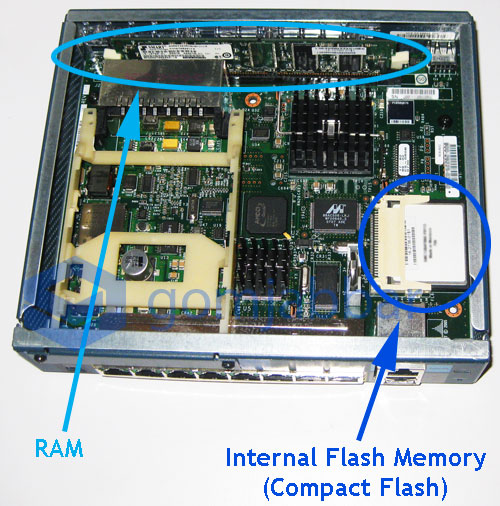

Sources:
- https://supportforums.cisco.com/docs/DOC-12690
- http://www.cisco.com/en/US/docs/security/asa/compatibility/asamatrx.html#wp47874
- http://www.cisco.com/en/US/prod/collateral/vpndevc/ps6032/ps6094/ps6120/product_bulletin_c25-586414.html
- http://www.gomjabbar.com/2011/05/16/removing-the-flash-memory-from-a-cisco-asa-5505/ *1
- http://www.amazon.com/dp/B0006TTDEO/ref=pe_385040_30332190_TE_3p_M3T1_ST1_dp_1